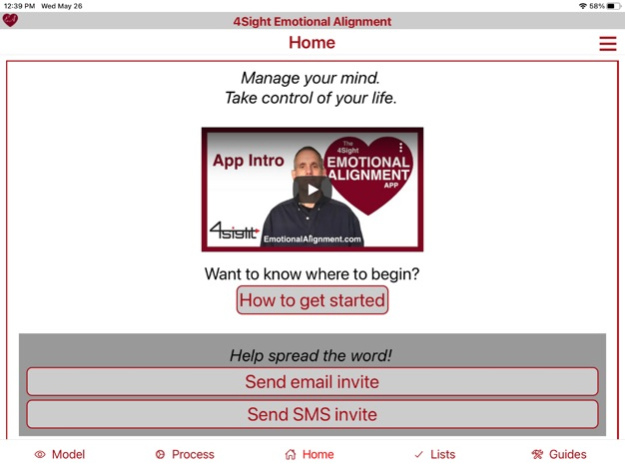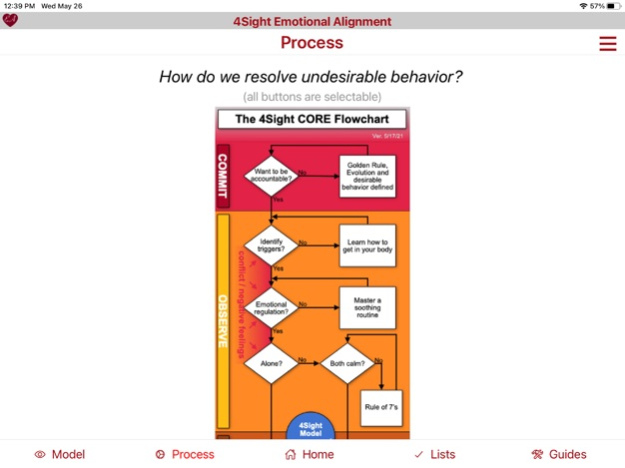4Sight Emotional Alignment 1.8
Continue to app
Free Version
Publisher Description
New "Program Coach" feature to facilitate guided program work on the Self-Confidence (anxiety redefined) & Self-Esteem (depression redefined) tracks.
4Sight Emotional Alignment (EA) is a mental wellness app and can be used in any number of ways;
• Gain invaluable insights into behavior
• Work through issues you’re struggling with
• Improve interactions with and handling of others
Learn how to manage your mind, not get lost in coping mechanisms like mindfulness and meditation!
EA’s main goal is to promote what we call the Micro-Tribe (TM). That’s your close-knit circle of friends and family, maybe with some coworkers and neighbors thrown in. We detail how emotionally healthy people and groups should operate then show you how to get there.
You can use EA individually but we’re hoping you will include others in your journey. After all, emotions are a team sport, and the best way to get better at them is to share and practice them with a supportive and cooperative group of people.
Mar 2, 2022
Version 1.8
New "Program coach" link on the self-confidence (anxiety redefined) & self-esteem (depression redefined) issues program tracks. The new coach dashboard enables study users to setup online video (zoom) calls for mentoring as well as share progress data. Most notably the GAD-7 and PHQ-9 self-assessments and also a quick weekly check-in and an end of program satisfaction survey can be sent to the EmotionalAlignment.com database, the only data that can be stored off-app. Minor UI improvements too.
About 4Sight Emotional Alignment
4Sight Emotional Alignment is a free app for iOS published in the Kids list of apps, part of Education.
The company that develops 4Sight Emotional Alignment is David Straub. The latest version released by its developer is 1.8.
To install 4Sight Emotional Alignment on your iOS device, just click the green Continue To App button above to start the installation process. The app is listed on our website since 2022-03-02 and was downloaded 0 times. We have already checked if the download link is safe, however for your own protection we recommend that you scan the downloaded app with your antivirus. Your antivirus may detect the 4Sight Emotional Alignment as malware if the download link is broken.
How to install 4Sight Emotional Alignment on your iOS device:
- Click on the Continue To App button on our website. This will redirect you to the App Store.
- Once the 4Sight Emotional Alignment is shown in the iTunes listing of your iOS device, you can start its download and installation. Tap on the GET button to the right of the app to start downloading it.
- If you are not logged-in the iOS appstore app, you'll be prompted for your your Apple ID and/or password.
- After 4Sight Emotional Alignment is downloaded, you'll see an INSTALL button to the right. Tap on it to start the actual installation of the iOS app.
- Once installation is finished you can tap on the OPEN button to start it. Its icon will also be added to your device home screen.